Canon has unveiled the EOS 60D mid-level DSLR, replacing the EOS 50D. However, following the launch of the EOS 7D, the 60D has been repositioned in the market, so isn't a simple upgrade to its predecessor. Instead the 60D is a smaller camera featuring an articulated screen and plastic body shell and utilizing SD memory cards. It combines the 18MP CMOS sensor and 1040k dot 3.0" LCD from the EOS 550D (Rebel T2i) with the AF system from the 50D. Meanwhile it gains the 7D's HD movie capability. We've had a chance to use a pre-production 60D so have prepared a hands-on preview, including sample images and movies.
Type Digital AF SLR (Single plate CMOS sensor /Direct Imaging)
Price US: US$2,199 (Full Kit) or US$1,999 (Body only, no battery, charger etc.)
Recording medium Type I and II CF card
Image format 22.7 x 15.1 mm
Compatible lenses Canon EF lenses (all) (due to max. aperture metering, stopped-down shooting not possible)
Lens mount Canon EF mount
FOV crop Approx. 1.6x (also known as focal length multiplier)
Imaging Element
Type High-sensitivity, high-resolution, large single-plate CMOS sensor
Pixels Effective pixels: Approx. 6.3 megapixels
Total pixels: Approx. 6.52 megapixels (3152 x 2068)
Sensor size 24.9 x 18.1 mm
Effective size 22.7 x 15.1 mm
Pixel size 7.4 x 7.4 µm
Aspect ratio 2:3
Color filter system RGB primary colors
Low-pass filter Built-in, fixed, in front of the sensor
Recording System
Recording format Design rule for Camera File system
Image format RAW and JPEG
RAW+JPEG Simultaneous recording; a JPEG-Middle/Fine file is also simultaneously recorded within the (.crw) file. The JPEG-Middle/Fine file can be extracted from the RAW file and saved (.jpg) with the dedicated driver (provided).
Provided File size • Large/Fine: approx. 2.5MB (3072x2048 pixels)
• Large/Normal: approx. 1.3MB (3072x2048 pixels)
• Middle/Fine: approx. 1.4MB (2048x1360 pixels)
• Middle/Normal: approx. 0.7MB (2048x1360 pixels)
• Small/Fine: approx. 0.9MB (1536x1024 pixels)
• Small/Normal: approx. 0.5MB (1536x1024 pixels)
• RAW: approx. 7.4MB (3072x2048 pixels)
Exact file sizes depend on the subject and ISO speed.
Folders setting Automatic
File numbering • Consecutive numbering
• Auto reset
Image-processing Besides the standard processing parameters applied by the camera automatically during the image recording, the user can create and register up to three sets of parameters (contrast, sharpness, color saturation, color tone).
* The parameters can be set with the on-screen menu (not with the dedicated software)
External interface
Digital terminal USB Ver. 1.1
Video output terminal NTSC/PAL
Remote control terminal N3-type terminal
PC termninal Provided
Color temperature
White Balance • Auto
• Daylight
• Cloudy
• Tungsten light
• Fluorescent light
• Flash
• Manual
Auto white balance Auto white balance with the CMOS sensor
Custom white balance 1 custom white balance settings can be registered
White balance bracketing Not provided
Viewfinder
Type SLR type, eye-level type with eyesight correction (fixed pentaprism and no condenser lens)
Coverage Approx. 95% vertically and horizontally with respect to the effective pixels
Magnification 0.88x (-1 diopter with 50mm lens at infinity)
Eyepoint 20 mm
Built-in dioptric correction -3.0 - +1.0 diopter
Focusing screen Fixed, New Laser Matte screen
Mirror Quick-return half mirror (Transmission: reflection ratio of 40:60 (no mirror cut-off with EF 600mm f4 or shorter lens)
Viewfinder information • On the screen
• AF points
• Partial metering circle (6.1 mm dia., approx. 9.5%)
• Below the screen
• Numerals and letters displayed by 7-segment LCD (yellowish-green)
• Shutter speed (If unsuitable, it blinks at 2 Hz as a warning.), bulb, FEL indicator
• Aperture (If unsuitable, it blinks at 2 Hz as a warning.)
• Max. burst during continuous shooting: Max. 8
• Shots remaining (Displayed when the CF card has room for 8 or fewer images)
• Busy (buSY)
• CF card full warning (FuLL CF)
• CF card error warning (Err CF)
• No CF card warning (with C.Fn-15-1/CF)
• LCD mask (yellowish-green) display
• AE lock/FE lock icon, AEB in-progress indicator (blinks at 2 Hz)
• Exposure level (+/-2 stops in 1/3- or 1/2-stop increments)
• 1: AE exposure compensation amount
• 2: Manual exposure level
• 3: AEB level
• 4: Red-eye reduction lamp on time display
• 5: Flash exposure compensation amount
• Flash exposure compensation icon
• Flash icon on: Flash ready
• Flash icon blinking: Flash exposure beyond range warning during FE lock
• High-speed sync (FP flash)
• AF focus confirmation light (blinks at 2 Hz when focus cannot be achieved), MF focus confirmation light
* Not possible to turn off the viewfinder information display.
Depth-of-field preview Enabled with depth-of-field preview button
Eyepiece shutter None
Autofocus
Type Multi-Basis, TTL-CT-SIR (TTL secondary phase difference detection)
AF points 3
AF working range EV 0.5-18 (at normal temperature and ISO 100, with the standard chart)
Focusing modes • One-Shot AF
• Predictive AI Servo AF
• One-Shot/Predictive AI Servo AF switching
• Manual focusing (MF)
AF point selection • Automatic selection
• Manual selection
Selected AF point display Superimposed in viewfinder and indicated on top LCD panel
AF-assist beam • Beam emission: Lamp
Effective range: Approx. 3.8 m (at center), beam coverage: 28mm (135 equivalent) lens angle covered
• Conditions for emission: Emitted automatically under low light (EV 4 or lower at ISO 100)
• Emitted in shooting modes except Landscape and Sports.
• Emission can be disabled with C.Fn-5 (including external Speedlite).
• Emissions: 6 times in three bursts
• Emission stops when focus is achieved.
• Light source: Halogen krypton lamp
• With EX-, EZ-, and E-series Speedlites
• With 550EX, 540EZ, and ST-E2: The external Speedlite's AF-assist light will be emitted regardless of AF point selection mode (automatic or manual).
• With other EOS-dedicated Speedlites: When the center AF point has been selected, the external Speedlite's AF-assist light will be emitted. If a peripheral AF point is selected, the camera's AF-assist light will be emitted.
Exposure
Exposure Control TTL full aperture metering with 35-zone SPC. Three metering modes provided:
1) Evaluative metering
2) Partial metering at center (approx. 9.5% of viewfinder)
3) Centerweighted average metering
* In Full Auto and Programmed Image Control modes: 1) is set automatically. (1) and 2) cannot be set)
* In the Creative Zone modes, 1), 2), or 3) can be set.
Shooting modes • Intelligent Program AE (shiftable)
• Shutter-priority AE (No safety shift)
• Aperture-priority AE (No safety shift)
• Depth-of-field AE (A-DEP, shiftable)
• Full Auto (Intelligent Program AE/non-shiftable)
• Programmed Image Control modes (5)
• Portrait
• Landscape
• Close-up
• Sports
• Night Scene
• Manual
• E-TTL autoflash program AE
• High-speed flash (FP flash), FE lock
• No A-TTL/TTL autoflash program AE
ISO speed range
The following ISO speeds are selectable with the on-screen menu:
• ISO 100 (Default)
• ISO 200
• ISO 400
• ISO 800
• ISO 1000
Exposure compensation • AEB (Auto Exposure Bracketing) +/- 2 stops in 1/2- or 1/3-stop increments
• Manual exposure compensation
• Flash exposure compensation
Bracketing methods Shutter speed or aperture
AE lock • Auto AE lock – works in One-Shot AF mode with evaluative metering. AE lock takes affect when focus is achieved.
• Manual – By AE lock button
• Sets AE lock at any time.
• AE lock button does not work in the Full Auto and Programmed Image Control modes.
• Regardless of the metering mode, center partial metering will be used.
• During AE lock, pressing the AE lock button again renews the AE lock.
• When the built-in flash or an external Speedlite is used, the AE lock button works as an FE lock button.
Shutter
Type Vertical-travel, mechanical, focal-plane shutter with all speeds electronically controlled
Shutter speeds • 1/4000 to 30 sec. (1/3- and 1/2-stop increments),
• Bulb
• X-sync at 1/200 sec
Shutter release Soft-touch electromagnetic release (No cable-release socket)
Noise reduction None
Self-timer Electronically-controlled 10-sec. delay
Remote control Remote Switch N3-type terminal provided.
Flash (built-in)
Type Auto pop-up, retractable, built-in flash in the pentaprism with serial control, E-TTL autoflash
Guide No. Guide No. 12 (at ISO 100 in meters)
Recycling time Approx. 3 sec.
Flash ready indicator Flash-ready icon lights on in viewfinder
• When the flash is not ready, the flash-ready icon is off and the shutter release is locked.
Flash coverage Up to 18mm lens angle (equivalent to 28mm in 135 format)
Flash button Provided
Firing conditions • In P, Tv, Av, A-DEP, M modes:
• Press the flash button to pop-up and fire the flash for all shots.
• In Full Auto, Portrait, Close-up, and Night Scene modes:
• Pops up and fires automatically in low light or backlit conditions.
Flash sync speed Max. X-sync speed 1/200 sec.
Flash metering system E-TTL autoflash (preflash metering and linked to AF points)
Flash exposure compen. Up to +/-2 stops in 1/3- or 1/2-stop increments.
* Flash exposure compensation can be set with the camera for built-in and external Speedlite.
Red-eye reduction With the built-in flash, the flash is fired after the red-eye reduction lamp lights.
External Speedlite
Flash sync contacts • Hot shoe: X-sync contacts
• Lower side terminal: PC terminal (JIS B-type socket)
• Screw lock and shock protection feature provided on the hot shoe.
Flash auto Enabled with the camera's Program AE mode
• With EX-series Speedlites: E-TTL autoflash
• With built-in flash: E-TTL autoflash
• With EZ-, E-, EG-, ML-, and TL-series Speedlites: Autoflash not possible.
Wireless flash Enabled with the 550EX, 420EX, MR-14EX, MT-24EX, or ST-E2
Flash exposure compen. Settable with the camera or external Speedlite
FEB Settable with the 550EX, MR-14EX, or MT-24EX.
Modeling flash With the 550EX, 420EX, MR-14EX, or MT-24EX, press the depth-of-field preview button (fires at 70 Hz for 1 sec.).
PC terminal Provided
Drive System
Drive modes • Single frame
• Continuous
• Self-timer (10 sec)
Continuous Approx. 3 fps (at 1/250 sec or faster shutter speed)
Max burst 8 shots
LCD Monitor
Type TFT Color, liquid-crystal monitor
Monitor size 1.8 in
Pixels Approx. 114,000 pixels
Coverage Approx. 100% (effective pixels)
Brightness control 2-level adjustment provided
Image Playback
Image display format
• Single image
• Single image (with info)
• 9-image index
• Magnified
• Auto play
Highlight alert In the single image (Info.) display mode, the highlight portions which do not contain image information will blink.
Image Protection and Erase
Protection A single image can be protected or unprotected
Erase One image or all images in the CF card can be erased (except protected images) at one time.
Menus
Menu categories 24 menus (8 shooting menus, 4 playback menus, 12 setup menus)
LCD monitor language Japanese, English, French or German can be selected.
Firmware update Updating by the user is not possible (??)
Custom functions 14 Custom Functions with 38 settings settable with the camera.
Personal functions None
Power source
Battery One Battery Pack BP-511 (lithium ion rechargeable battery)
Number of shots At 20°C/68F: Approx. 620 (When a fully charged battery pack, EF 50mm f/1.4 USM, image review ON, image review time of 2 sec., and Large/Fine recording format
Battery check Automatic battery check when the main switch is turned on. The battery
level is indicated by one of three levels on the LCD panel.
Dimensions and Weight
Dimensions 150 x 107 x 75 mm (5.9 x 4.2 x 3.0 in)
Weight (inc. battery) 855 g (1.9 lb) - body only
Operating Conditions
Operating Conditions Working Temperature range 0°C to 40°C
Operating Humidity 85% or less
Major accessories • Battery Pack BP-511
• Compact Power Adapter CA-PS400
• DC Coupler DR-400
• Interface Cable IFC-200PCU
• Video Cable VC-100
• Battery Grip BG-ED3
• Dedicated strap
Type Digital AF SLR (Single plate CMOS sensor /Direct Imaging)
Price US: US$2,199 (Full Kit) or US$1,999 (Body only, no battery, charger etc.)
Recording medium Type I and II CF card
Image format 22.7 x 15.1 mm
Compatible lenses Canon EF lenses (all) (due to max. aperture metering, stopped-down shooting not possible)
Lens mount Canon EF mount
FOV crop Approx. 1.6x (also known as focal length multiplier)
Imaging Element
Type High-sensitivity, high-resolution, large single-plate CMOS sensor
Pixels Effective pixels: Approx. 6.3 megapixels
Total pixels: Approx. 6.52 megapixels (3152 x 2068)
Sensor size 24.9 x 18.1 mm
Effective size 22.7 x 15.1 mm
Pixel size 7.4 x 7.4 µm
Aspect ratio 2:3
Color filter system RGB primary colors
Low-pass filter Built-in, fixed, in front of the sensor
Recording System
Recording format Design rule for Camera File system
Image format RAW and JPEG
RAW+JPEG Simultaneous recording; a JPEG-Middle/Fine file is also simultaneously recorded within the (.crw) file. The JPEG-Middle/Fine file can be extracted from the RAW file and saved (.jpg) with the dedicated driver (provided).
Provided File size • Large/Fine: approx. 2.5MB (3072x2048 pixels)
• Large/Normal: approx. 1.3MB (3072x2048 pixels)
• Middle/Fine: approx. 1.4MB (2048x1360 pixels)
• Middle/Normal: approx. 0.7MB (2048x1360 pixels)
• Small/Fine: approx. 0.9MB (1536x1024 pixels)
• Small/Normal: approx. 0.5MB (1536x1024 pixels)
• RAW: approx. 7.4MB (3072x2048 pixels)
Exact file sizes depend on the subject and ISO speed.
Folders setting Automatic
File numbering • Consecutive numbering
• Auto reset
Image-processing Besides the standard processing parameters applied by the camera automatically during the image recording, the user can create and register up to three sets of parameters (contrast, sharpness, color saturation, color tone).
* The parameters can be set with the on-screen menu (not with the dedicated software)
External interface
Digital terminal USB Ver. 1.1
Video output terminal NTSC/PAL
Remote control terminal N3-type terminal
PC termninal Provided
Color temperature
White Balance • Auto
• Daylight
• Cloudy
• Tungsten light
• Fluorescent light
• Flash
• Manual
Auto white balance Auto white balance with the CMOS sensor
Custom white balance 1 custom white balance settings can be registered
White balance bracketing Not provided
Viewfinder
Type SLR type, eye-level type with eyesight correction (fixed pentaprism and no condenser lens)
Coverage Approx. 95% vertically and horizontally with respect to the effective pixels
Magnification 0.88x (-1 diopter with 50mm lens at infinity)
Eyepoint 20 mm
Built-in dioptric correction -3.0 - +1.0 diopter
Focusing screen Fixed, New Laser Matte screen
Mirror Quick-return half mirror (Transmission: reflection ratio of 40:60 (no mirror cut-off with EF 600mm f4 or shorter lens)
Viewfinder information • On the screen
• AF points
• Partial metering circle (6.1 mm dia., approx. 9.5%)
• Below the screen
• Numerals and letters displayed by 7-segment LCD (yellowish-green)
• Shutter speed (If unsuitable, it blinks at 2 Hz as a warning.), bulb, FEL indicator
• Aperture (If unsuitable, it blinks at 2 Hz as a warning.)
• Max. burst during continuous shooting: Max. 8
• Shots remaining (Displayed when the CF card has room for 8 or fewer images)
• Busy (buSY)
• CF card full warning (FuLL CF)
• CF card error warning (Err CF)
• No CF card warning (with C.Fn-15-1/CF)
• LCD mask (yellowish-green) display
• AE lock/FE lock icon, AEB in-progress indicator (blinks at 2 Hz)
• Exposure level (+/-2 stops in 1/3- or 1/2-stop increments)
• 1: AE exposure compensation amount
• 2: Manual exposure level
• 3: AEB level
• 4: Red-eye reduction lamp on time display
• 5: Flash exposure compensation amount
• Flash exposure compensation icon
• Flash icon on: Flash ready
• Flash icon blinking: Flash exposure beyond range warning during FE lock
• High-speed sync (FP flash)
• AF focus confirmation light (blinks at 2 Hz when focus cannot be achieved), MF focus confirmation light
* Not possible to turn off the viewfinder information display.
Depth-of-field preview Enabled with depth-of-field preview button
Eyepiece shutter None
Autofocus
Type Multi-Basis, TTL-CT-SIR (TTL secondary phase difference detection)
AF points 3
AF working range EV 0.5-18 (at normal temperature and ISO 100, with the standard chart)
Focusing modes • One-Shot AF
• Predictive AI Servo AF
• One-Shot/Predictive AI Servo AF switching
• Manual focusing (MF)
AF point selection • Automatic selection
• Manual selection
Selected AF point display Superimposed in viewfinder and indicated on top LCD panel
AF-assist beam • Beam emission: Lamp
Effective range: Approx. 3.8 m (at center), beam coverage: 28mm (135 equivalent) lens angle covered
• Conditions for emission: Emitted automatically under low light (EV 4 or lower at ISO 100)
• Emitted in shooting modes except Landscape and Sports.
• Emission can be disabled with C.Fn-5 (including external Speedlite).
• Emissions: 6 times in three bursts
• Emission stops when focus is achieved.
• Light source: Halogen krypton lamp
• With EX-, EZ-, and E-series Speedlites
• With 550EX, 540EZ, and ST-E2: The external Speedlite's AF-assist light will be emitted regardless of AF point selection mode (automatic or manual).
• With other EOS-dedicated Speedlites: When the center AF point has been selected, the external Speedlite's AF-assist light will be emitted. If a peripheral AF point is selected, the camera's AF-assist light will be emitted.
Exposure
Exposure Control TTL full aperture metering with 35-zone SPC. Three metering modes provided:
1) Evaluative metering
2) Partial metering at center (approx. 9.5% of viewfinder)
3) Centerweighted average metering
* In Full Auto and Programmed Image Control modes: 1) is set automatically. (1) and 2) cannot be set)
* In the Creative Zone modes, 1), 2), or 3) can be set.
Shooting modes • Intelligent Program AE (shiftable)
• Shutter-priority AE (No safety shift)
• Aperture-priority AE (No safety shift)
• Depth-of-field AE (A-DEP, shiftable)
• Full Auto (Intelligent Program AE/non-shiftable)
• Programmed Image Control modes (5)
• Portrait
• Landscape
• Close-up
• Sports
• Night Scene
• Manual
• E-TTL autoflash program AE
• High-speed flash (FP flash), FE lock
• No A-TTL/TTL autoflash program AE
ISO speed range
The following ISO speeds are selectable with the on-screen menu:
• ISO 100 (Default)
• ISO 200
• ISO 400
• ISO 800
• ISO 1000
Exposure compensation • AEB (Auto Exposure Bracketing) +/- 2 stops in 1/2- or 1/3-stop increments
• Manual exposure compensation
• Flash exposure compensation
Bracketing methods Shutter speed or aperture
AE lock • Auto AE lock – works in One-Shot AF mode with evaluative metering. AE lock takes affect when focus is achieved.
• Manual – By AE lock button
• Sets AE lock at any time.
• AE lock button does not work in the Full Auto and Programmed Image Control modes.
• Regardless of the metering mode, center partial metering will be used.
• During AE lock, pressing the AE lock button again renews the AE lock.
• When the built-in flash or an external Speedlite is used, the AE lock button works as an FE lock button.
Shutter
Type Vertical-travel, mechanical, focal-plane shutter with all speeds electronically controlled
Shutter speeds • 1/4000 to 30 sec. (1/3- and 1/2-stop increments),
• Bulb
• X-sync at 1/200 sec
Shutter release Soft-touch electromagnetic release (No cable-release socket)
Noise reduction None
Self-timer Electronically-controlled 10-sec. delay
Remote control Remote Switch N3-type terminal provided.
Flash (built-in)
Type Auto pop-up, retractable, built-in flash in the pentaprism with serial control, E-TTL autoflash
Guide No. Guide No. 12 (at ISO 100 in meters)
Recycling time Approx. 3 sec.
Flash ready indicator Flash-ready icon lights on in viewfinder
• When the flash is not ready, the flash-ready icon is off and the shutter release is locked.
Flash coverage Up to 18mm lens angle (equivalent to 28mm in 135 format)
Flash button Provided
Firing conditions • In P, Tv, Av, A-DEP, M modes:
• Press the flash button to pop-up and fire the flash for all shots.
• In Full Auto, Portrait, Close-up, and Night Scene modes:
• Pops up and fires automatically in low light or backlit conditions.
Flash sync speed Max. X-sync speed 1/200 sec.
Flash metering system E-TTL autoflash (preflash metering and linked to AF points)
Flash exposure compen. Up to +/-2 stops in 1/3- or 1/2-stop increments.
* Flash exposure compensation can be set with the camera for built-in and external Speedlite.
Red-eye reduction With the built-in flash, the flash is fired after the red-eye reduction lamp lights.
External Speedlite
Flash sync contacts • Hot shoe: X-sync contacts
• Lower side terminal: PC terminal (JIS B-type socket)
• Screw lock and shock protection feature provided on the hot shoe.
Flash auto Enabled with the camera's Program AE mode
• With EX-series Speedlites: E-TTL autoflash
• With built-in flash: E-TTL autoflash
• With EZ-, E-, EG-, ML-, and TL-series Speedlites: Autoflash not possible.
Wireless flash Enabled with the 550EX, 420EX, MR-14EX, MT-24EX, or ST-E2
Flash exposure compen. Settable with the camera or external Speedlite
FEB Settable with the 550EX, MR-14EX, or MT-24EX.
Modeling flash With the 550EX, 420EX, MR-14EX, or MT-24EX, press the depth-of-field preview button (fires at 70 Hz for 1 sec.).
PC terminal Provided
Drive System
Drive modes • Single frame
• Continuous
• Self-timer (10 sec)
Continuous Approx. 3 fps (at 1/250 sec or faster shutter speed)
Max burst 8 shots
LCD Monitor
Type TFT Color, liquid-crystal monitor
Monitor size 1.8 in
Pixels Approx. 114,000 pixels
Coverage Approx. 100% (effective pixels)
Brightness control 2-level adjustment provided
Image Playback
Image display format
• Single image
• Single image (with info)
• 9-image index
• Magnified
• Auto play
Highlight alert In the single image (Info.) display mode, the highlight portions which do not contain image information will blink.
Image Protection and Erase
Protection A single image can be protected or unprotected
Erase One image or all images in the CF card can be erased (except protected images) at one time.
Menus
Menu categories 24 menus (8 shooting menus, 4 playback menus, 12 setup menus)
LCD monitor language Japanese, English, French or German can be selected.
Firmware update Updating by the user is not possible (??)
Custom functions 14 Custom Functions with 38 settings settable with the camera.
Personal functions None
Power source
Battery One Battery Pack BP-511 (lithium ion rechargeable battery)
Number of shots At 20°C/68F: Approx. 620 (When a fully charged battery pack, EF 50mm f/1.4 USM, image review ON, image review time of 2 sec., and Large/Fine recording format
Battery check Automatic battery check when the main switch is turned on. The battery
level is indicated by one of three levels on the LCD panel.
Dimensions and Weight
Dimensions 150 x 107 x 75 mm (5.9 x 4.2 x 3.0 in)
Weight (inc. battery) 855 g (1.9 lb) - body only
Operating Conditions
Operating Conditions Working Temperature range 0°C to 40°C
Operating Humidity 85% or less
Major accessories • Battery Pack BP-511
• Compact Power Adapter CA-PS400
• DC Coupler DR-400
• Interface Cable IFC-200PCU
• Video Cable VC-100
• Battery Grip BG-ED3
• Dedicated strap



 cubo translate ke bahaso kito dulu kando....
cubo translate ke bahaso kito dulu kando....

